GC3s & LPi Subscription Comparison
-
Subscription Comparison
-
Feature List
GC3s (GC3 Subscription) & LPi Launch Pro Indoor) Subscription Content:
Please Note: Gold Subscriptions Come With a free 1-Year Gold Promotion Subscription & Club Data Add-on.
- After The Promotion Has Expired, All Subscription Renewal Purchases Are Final.
- Free 1-Year Promotional Subscription Will Require A Credit Card To Be Associated To Your Online Profile For Renewal Management. No Promotion Can Be Applied Without A Credit Card Associated To Your Online Profile First.
The following list shows the available features with each GC3s & LPi Subscription:
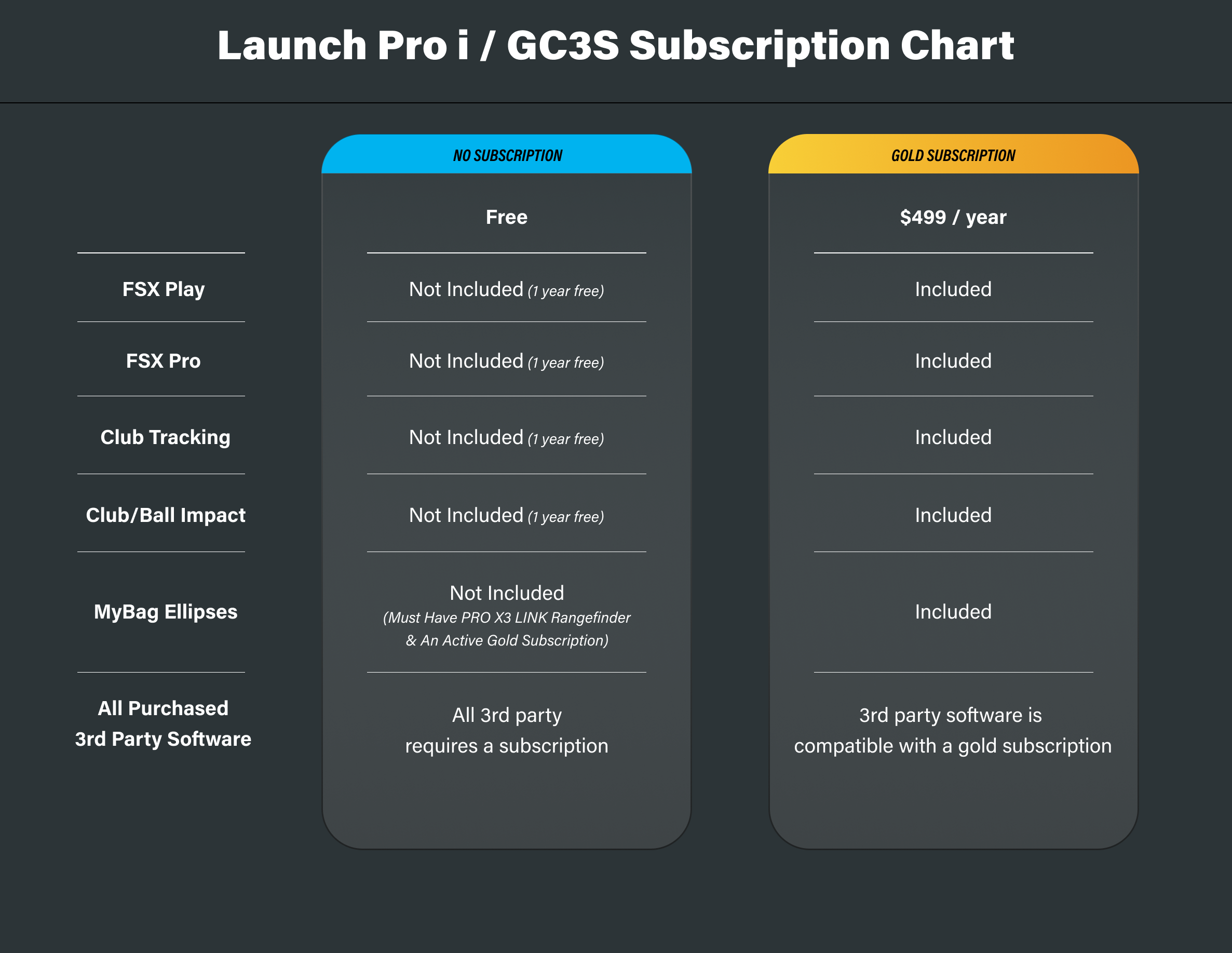
WANT TO ADD A SUBSCRIPTION TO YOUR DEVICE?
NOTICE:
The 1-year promotional offer for GSPRO ended on April 1st and is no longer included with the Gold Subscription. While a Gold Service Program is active you may gain access by purchasing the 1-year subscription:
-
FSX Subscription - Software Courses
Gold packages include 25 Courses in total:
GOLD SUBSCRIPTION 1 Beaver Hills Country Club (2020/Play) 2 Blue Bayou (2020/Play) 3 Butterfield Country Club - Blue/Red (2020/Play) 4 Broken Tree Golf Course (2020/Play) 5 Linfield National Golf Club (2020/Play) 6 Willow Crest Golf Club (2020/Play) 7 Tall Pines Golf Club (2020/Play) 8 Teton Pines (2020/Play) 9 The Farms Golf Club (2020/Play) 10 Kinsale Golf & Fitness Club (2020/Play) 11 Awbrey Glen Golf Course (Play Only) 12 Barren Boulders Executive (Play Only) 13 Black Rock Golf Course (Play Only) 14 Detroit Country Club (Pine to Palm) (Play Only) 15 Glen Flora Country Club (Play Only) 16 Greencastle Golf Club (Play Only) 17 Meadowbrook Country Club (Play Only) 18 Mill Creek (Play Only) 19 Potter's Park Golf Course (Play Only) 20 Prairie Bluff Golf Club (Play Only) 21 Sunnyside Golf & Country Club (Play Only) 22 The Bedens Brook Club (Play Only) 23 Twin Run Golf Course (Play Only) 24 Wellington National Golf Club (Play Only) 25 Tropical Paradise Executive (Play Only) -
1-Year Gold Promotion Subscription
Upon registering your GC3s or LPi Subscription, you will immediately begin your FREE 1-Year Gold Promotion Subscription.
- Be sure that when inputting your credit card, that you review the total value to confirm it is showing you a $0.00 Total, and that the 1-Year Free Promotional Subscription was applied.
Free 1-Year Promotional Subscription Will Require A Credit Card To Be Held On File For Renewal Management. No Promotion Can Be Applied Without A Credit Card On File.
*All Subscription Sales Are Final & Non-Refundable. Notice is provided upon purchase Of Gold Subscription & Customers Must Review This Notice To Complete Gold Subscription Purchase. So It Is Highly Recommended To Review Your Purchase Before Confirming, As Refunds Will Not Be Able To Be Provided.
-
Club Data feature
Getting Started
The GC3s & LPi Club Feature Add-on is a paid feature, which is provided while maintaining a Gold Subscription. You will receive a Free 1-Year Promotional Subscription, which will activate the club data feature once the subscription addition is completed.
- To review or apply your subscription please visit: live.foresightsports.com
Your subscription is immediately started upon purchase, activating the Club Feature to your Device Record which is associated to your online profile. Your online profile will then be allowed to enable the subscription the next time your device communicates with it - either through connecting with the app/software, or by connecting the device directly to WiFi.
Using the Club Data feature:
After the items below are complete you will be ready to use the club feature for Bushnell Launch Pro!
1. Your Club Face Must Have Foresight Sports Approved Club Markers To Capture Club Data:
2. You Must Enable The Club Feature On Your Device LCD Menu for GC3s or within the Software for LPi devices:
3. Lastly, please be sure to pay attention to the blinking lights on the GC3s or LPi device:- Blue lights means Ball only,
- Blinking green lights mean Ball and Club,
Useful resource: Understanding Ball & Club Date Glossary
Communicating To Server:
You must now allow the GC3s or LPi to communicate to the Foresight Sports Server. Once this is possible, the server settings will be applied to your device, which will enable to Club Feature Addon to the hardware.
There are a few options to accomplish this:
1. Connect the device in the FSX 2020/FSX PLAY/FSX PRO software on your computer when the computer is connected to the internet:
- iOS (iPad), WiFi, and Bluetooth Connections will not support communication function.
2. Connect the device to an internet router via Ethernet or WiFi to ping the Foresight Sports Server:
3. Use the HDT Tool below (Selecting the GCQuad & GC3 Option as noted):
Please download and use this tool to allow your GC3s or LPi to Sync to our server.
This tool was designed for the overhead devices but some features carry over to the GC3s and LPi as well. You will need to check the GCQ/GC3 check box on the bottom left of the window and then refresh the devices list.
It is recommended to have the GC3s or LPi connected via ethernet but this function should work with USB-C as well.
Once you have the device selected the tool will use your computers internet to ping our server.
-