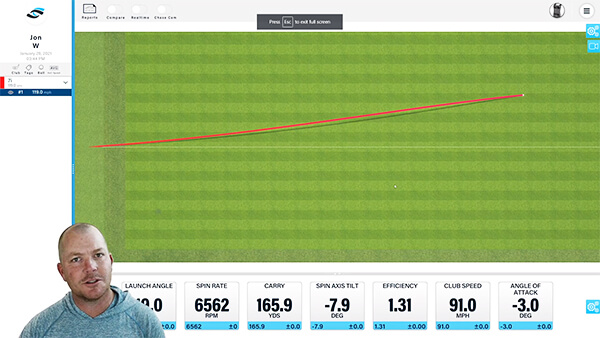Launch Instructions (Studio Edition)
-
System Requirements
Please ensure your PC meets the following system requirements:
- Operating System: 64 Bit Windows 10 or greater
- not supported: iOS, Linux
- Processor: 7th Gen or greater Intel i5, i7, and i9 processors
- not recommended: AMD CPU
- Memory/RAM: 8GB system memory
- recommended: 16GB+ for Swing Camera/Swing Catalyst use
- Video Card: Nvidia GeForce RTX 3060 or greater
- recommended for Quality/Optimal Performance: GeForce RTX 3070ti/3080/3090
- not supported: Nvidia Quadro, AMD GPU
Please note: FSX Pro (Desktop) is free to download but requires an active FSX 2018/2020 license and associated FSX Live account. If you do not know your FSX Live username and/or password, instructions on how to identify these are included in step 3. ‘User Manual’ below.
- Operating System: 64 Bit Windows 10 or greater
-
Download & Install Guide
Instructions for downloading and installing FSX Pro for PC:
-
User Manual
For full instructions on how to use FSX Pro Studio for PC, please refer to the FSX Pro Studio User Manual
First time loading FSX Pro on your PC?
- You will be required to sign in using your FSX Live username and password
- To manage your account visit our performance page: performance.foresightsports.com
User Manual Quick Links:
Signing in to FSX Pro
Connecting a Device
Game Setup
Support & Updates -
Support
Support Request:
- Submit a Ticket: Link
- bookmark this page for future assistance!
- Phone Support: 858-444-4440 (M-F, 6am-6pm PST)
Update Notifications:
To receive email notifications of FSX Pro updates, complete the User Registration Form and select the FSX Pro option
(If you have already completed this - but wish to add FSX Pro to your email notifications - simply enter your information again and select the FSX Pro icon) - Submit a Ticket: Link