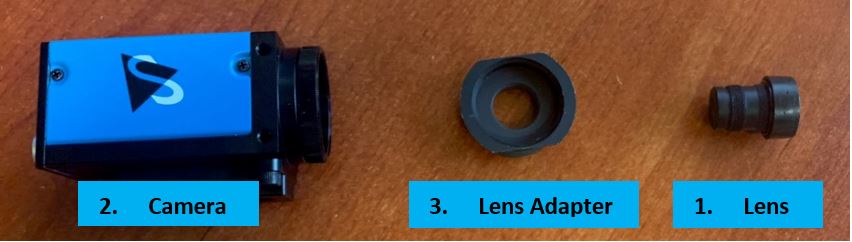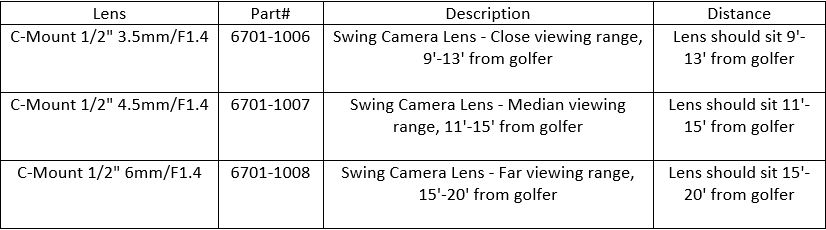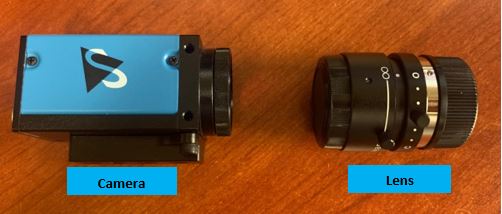Swing Camera Lens Focus Guide
-
-
Focusing your Camera Using 4’-6’ Range Lense (Part# 3700-0059)
1. Confirm you have all parts:
1. Lens
2. Camera
3. Lens Adapter2. Identify and remove the cap washer. This is the short cylinder near the front of the camera.
3. Next, attach the Lens Adapter. Ensure this is tightly attached.
4. Next, attach the Lens to the Lens Adapter. This should be done loosely, as the Lens will be loosened or tightened to focus.
5. Now, run the GiGE camera driver HERE
6. The camera focus can be changed by tightening or loosening the lense. Take care to not loosen the lens adapter in the process. You are now ready to begin playing.
-
Focusing Your Camera Using Lens Part #s: 6701-1006, 6701-1007, 6701-1008
Focusing your camera using one of the following lenses:
1. Components
Camera
Lens2. Identify the Lens Cap (Shorter) and the Protective
Cap (Taller), remove the protective cap:
3. Attach the Lens to the camera. Connect it tightly (take care to not loosen or remove the cap washer).
4. Next, you will need to run the GiG E camera driver HERE
5. Connect your camera within your software. Select the settings tab from the FSX 2020 main menu and choose the swing camera tab.
6. Now that the camera is connected to your software, you will need to loosen the two small screws allowing you to now move the object location and Iris rings.
One marked near -
 will identify where the object is in relationship to the lens (near or possibly infinite, or further away from the lens).
will identify where the object is in relationship to the lens (near or possibly infinite, or further away from the lens). The other marked C O will allow you to adjust the light intake (closed to open).
You will be able to adjust these two rings to bring the image into focus. Once the image is focused you will need to tighten the two screws once more to lock the lens into focus.
7. Congratulations you are now ready to use your swing camera.
-