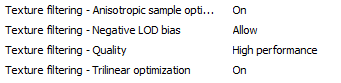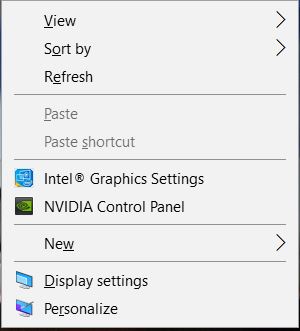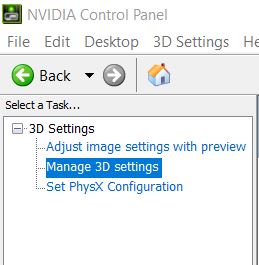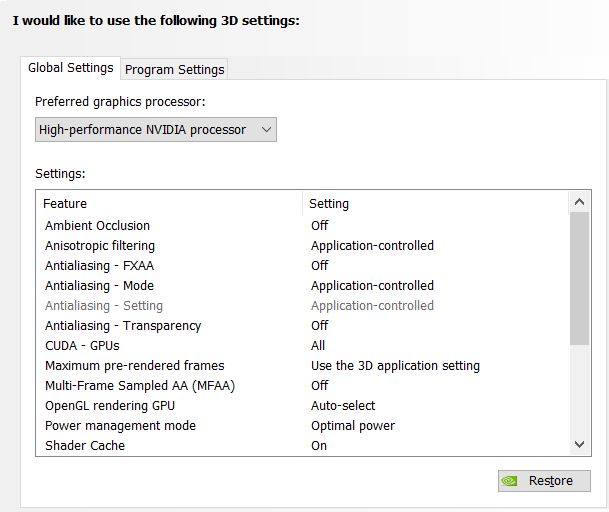NVIDIA Graphics Card Settings
-
Optimizing Computer Performance For Software And Applications
1. Right-click on your computer’s desktop and select 'NVIDIA Control Panel.'
2. Under Select a Task select 'Manage 3D Settings.'
3. Select the 'Global Settings tab' and choose 'High-performance NVIDIA processor' under the preferred graphics processor drop-down bar.
4. Use the scroll bar to navigate to the bottom of the Settings table in Global settings.
5. Change the 'Texture Filtering Settings' to the following: