MyBag Setup Guide
-
MyBag Setup Guide
MyBag LINK Enabled technology is a collaborative effort between Foresight Sports and Bushnell Golf, designed to generate real time personalized club and PlayAs recommendations based on current conditions at your location. The MyBag program allows players to establish and share personalized club assessment data between the Foresight Sports and Bushnell Golf environments for use in the Bushnell Golf App and Pro X3 / Pro X3+ LINK Enabled rangefinders.
This technology represents a leap forward in distance measurement and personalized, data-driven performance enhancement for golfers of all levels.
-
MyBag Setup Steps
Follow the steps outlined below to setup your MyBag profile:- Download Foresight Mobile App and create an account.
- Complete a MyBag Assessment profile in the Foresight App.
- Download the Bushnell Golf Mobile App and create an account.
- Link Bushnell Golf App account to Foresight App Account.
- Register Pro X3+ LINK rangefinder to the Bushnell Golf App.
Step 1.Download Foresight App and create an account.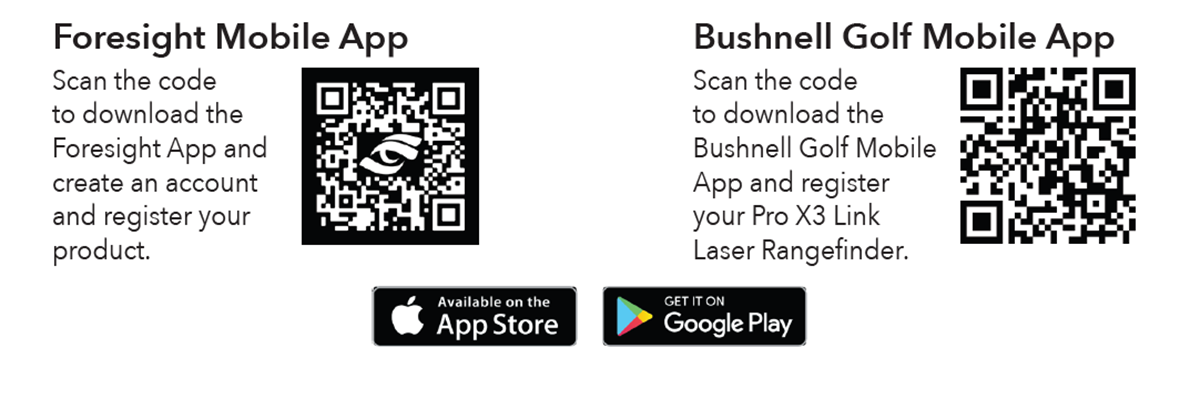 Step 2.Once you have downloaded the Foresight App select Open MyBag from the homepage to create a MyBag profile.
Step 2.Once you have downloaded the Foresight App select Open MyBag from the homepage to create a MyBag profile.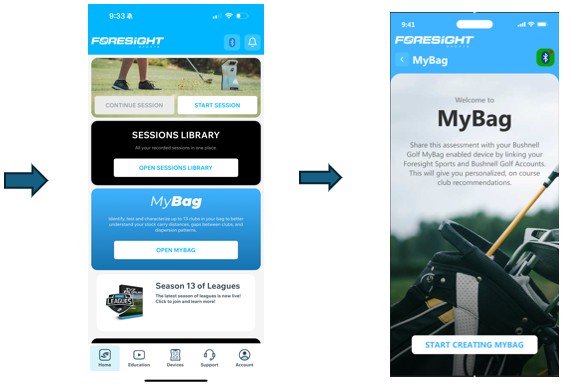
Step 3.
Complete the following in the steps in Foresight App:
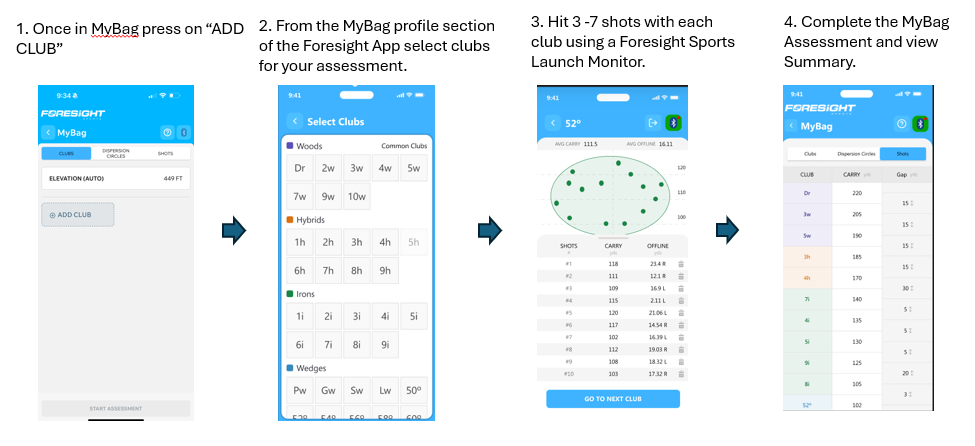
Step 4.
Now that you have completed your assessment in the Foresight App it is time to link your Foresight App account and your Bushnell Golf account so that you can share data betweene the two accounts.
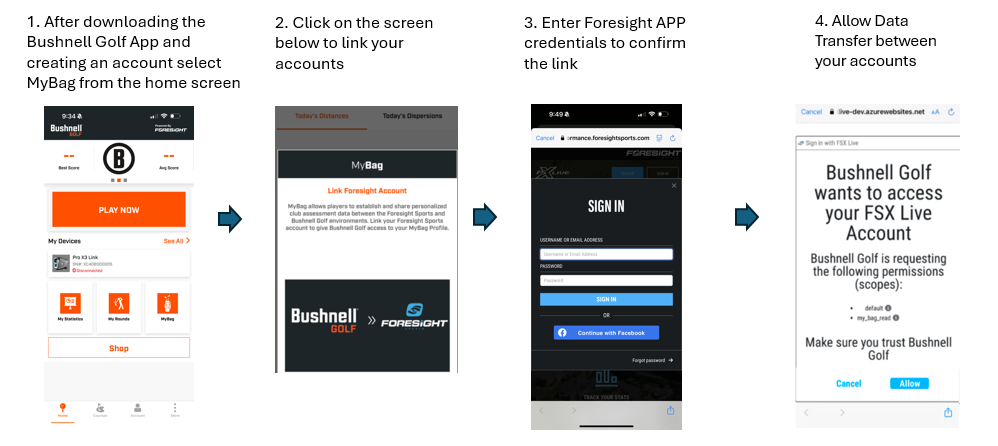
Step 5.
Once the Bushnell Golf App is downloaded and installed on your phone, follow the instructions on the App in My Device to pair your Pro X3 / Pro X3+ rangefinder.
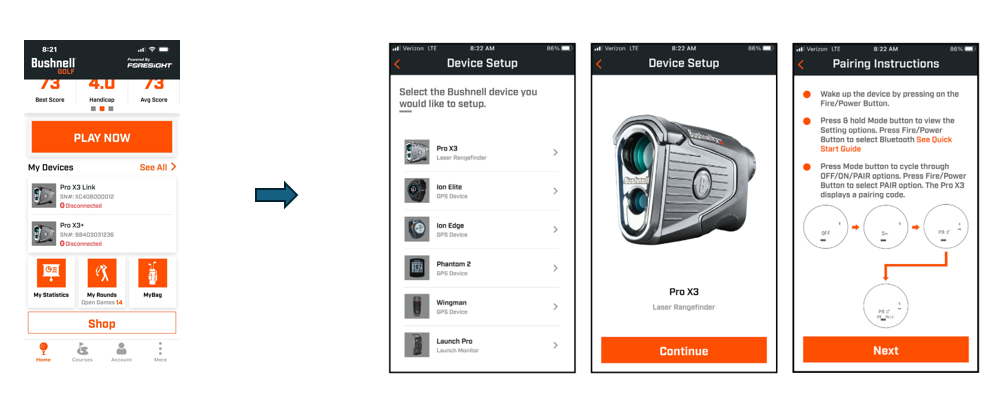 Congratulations your MyBag LINK is complete!A status button is present on the Device Settings page that indicates if the MyBag is available and if it is Up To Date.
Congratulations your MyBag LINK is complete!A status button is present on the Device Settings page that indicates if the MyBag is available and if it is Up To Date.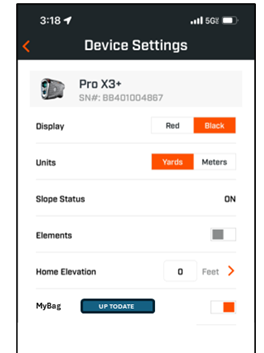
What You Should See Next
Bushnell Golf App - Today’s MyBag Distances- The Bushnell Golf App supplies you with Today’s MyBag distances. This will show your personalized carry distances compensated for today’s conditions including temperature, elevation and barometric pressure.
- Gain access to a personalized compensated yardage guide built from your Foresight Sports GC Link assessment data.
- Distances can be referenced in the Bushnell Golf App before or during the round to see how far your clubs are flying today.
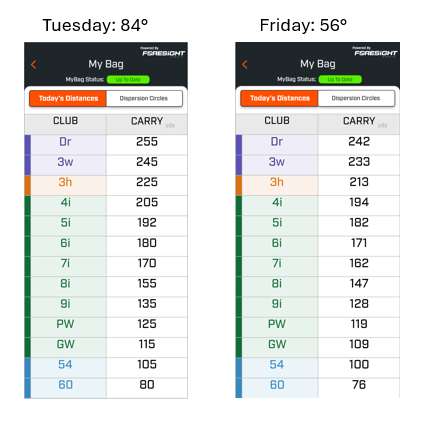
Pro X3+ LINK MyBag Features
- Once you create a MyBag profile on the Foresight App and your Bushnell Golf App accounts are linked you will be able to see personalized club recommendation and PlayAs distances in your Pro X3+ LINK rangefinder.
- Personalized PlayAs Distances compensate for Slope and current environmental conditions based on your club launch tendencies.
- Personalized Club Recommendations allows you to receive club recommendations based on your shot assessment data and your personalized PlayAs distances.
- Each time the Pro X3 / Pro X3+ LINK connects to the Bushnell Golf Mobile App, the app checks if a new virtual bag of clubs and distances is available and updates if a new version is present.
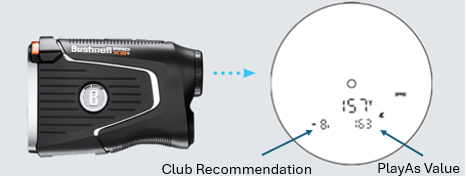
Pro X3+ Link Example Screen- When a distance is ranged, the Pro X3+ Link reports the ranged distance and the personalized PlayAs distance and recommends up to two clubs.
- Example: The personalized PlayAs is 163 yards. The EL icon is showing, indicating that the PlayAs value is Elements-compensated.
- In this example, the club recommendation will show two clubs:
-8i indicates that the recommended club yardage short of the 157 ranged distance is the 8i.
+7i indicates that the recommended club yardage longer than the ranged distance is the 7i.
The -8i and +7i will toggle back and forth.
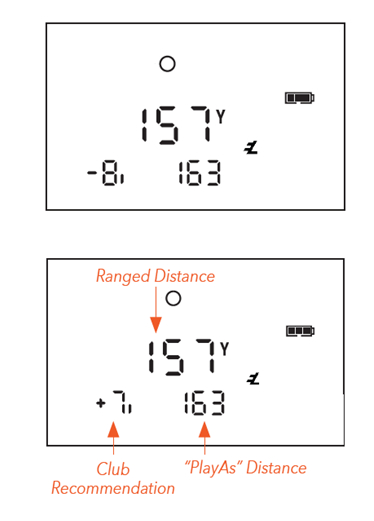
•
-