Launch Pro Club Feature Addon
-
Getting Started

The Bushnell Launch Pro Club Feature Addon allows you to get the most out of your device and experience.
This is a paid feature for Launch Pro Ball Only Devices, which must be purchased prior to being applied to your device. You will receive a 14-day trial for club data, which begins upon registering your Bushnell Launch Pro.
For additional information about how to use the Bushnell Launch Pro Club Feature, skip to the "Using The Club Feature" section below.
When your order is fulfilled the Club Feature is added to your Device Record on the Foresight Sports Server. The Server will then be allowed to enable the purchase the next time your device communicates with it.You will know your order was processed because you will receive email confirmation as well as confirmation on your device manager page: live.foresightsports.com.
If you have not received email confirmation and would like to follow up please email: orderfulfillment@foresightsports.com.
-
Updating Firmware
To begin, we recommend running the latest version of firmware on your device.
Please download, save, and run the installation file for the latest Bushnell Launch Pro Firmware by following the instructions below:
*Please Note: This will require an Internet WiFi Connection to the Launch Pro Device
-
Communicating To Server
You must now allow the GC3 to communicate to the Foresight Sports Server. Once this is possible, the server settings will be applied to your GC3, which will enable to Club Feature Addon to the hardware.
There are a few options to accomplish this:
1. Connect the device in the FSX 2020/FSX PLAY/FSX PRO software on your computer when the computer is connected to the internet:
- iOS (iPad), WiFi, and Bluetooth Connections will not support communication function.
2. Connect the device to an internet router via Ethernet or WiFi to ping the Foresight Sports Server:
3. Use the GCHawk Tool below (Selecting the GCQuad & GC3 Option as noted):
Please download and use this tool to allow your GC3 to Sync to our server.
This tool was designed for the GCHawk but some features carry over to the GC3 as well. You will need to check the GCQ/GC3 check box on the bottom left of the window and then refresh the devices list.
It is recommended to have the GC3 connected via ethernet but this function should work with USB-C as well.
Once you have the GC3 selected the tool will use your computers internet to ping our server.
-
Using The Club Feature
After the items below are complete you will be ready to use the club feature for Bushnell Launch Pro!
1. Your Club Face Must Have Foresight Sports Approved Club Markers To Capture Club Data:
2. You Must Enable The Club Feature On Your Bushnell Launch Pro LCD Menu:
3. Lastly, please be sure to pay attention to the blinking lights on the Launch Pro:- Blue lights means Ball only,
- Blinking green lights mean Ball and Club,
Useful resource: Understanding Ball & Club Date Glossary
-