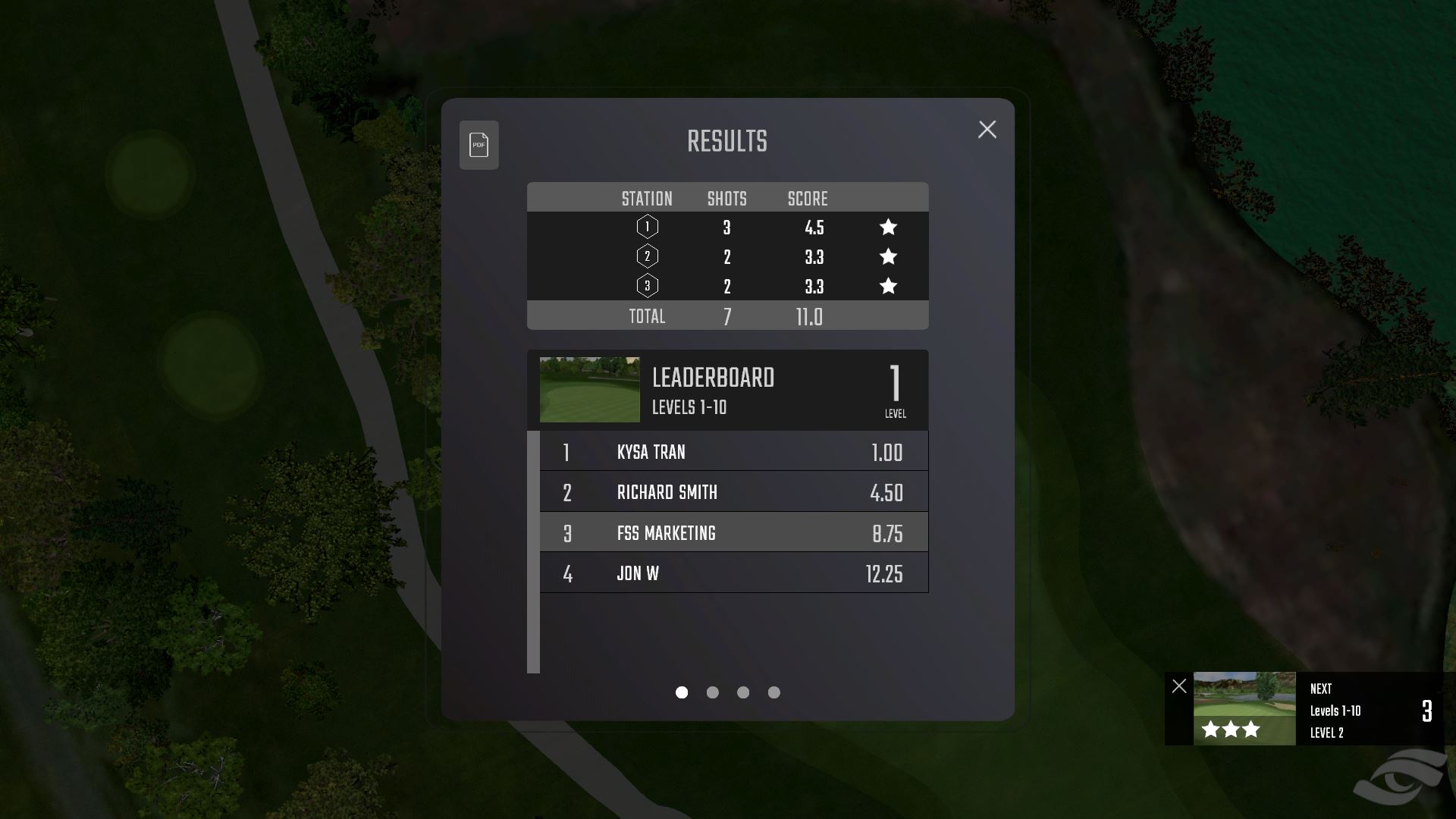Inside Six Feet User Guide
-
Accessing Inside Six Feet
-
To access Inside 6 Feet, select the compete menu from the FSX 2018 main menu. Click the ‘Inside 6 Ft’ icon to begin setup.
Note: You must be connected to the Internet to play Inside 6 Feet.
With the icon selected, you will be prompted to login to your FSX Live Account. New users will be able to create a new FSX Live account.
-
-
Level Selection Screen
-
Choose your game by selecting an unlocked level within your chosen pack. New levels will unlock after the completion of the previous level.
If you have not purchased a course within a given pack, select the ‘Buy Courses’ icon to purchase and unlock the pack.
Press the arrow button to scroll to the next page of packs and levels.
-
-
Club Selection Screen
-
Choose your club for each station based on the distance, elevation and placement of the stations. Click on the level preview screen to view a video preview of each station within the level.
-
-
In-Game Interface
-
Connect Device Screen
Connect your device by clicking the ‘connect device’ icon, this will reveal the available devices screen.
In-Game Interface
With your device connected in-game you are ready to play the first station. The following image and text shows an outline of the in-game interface and its features.
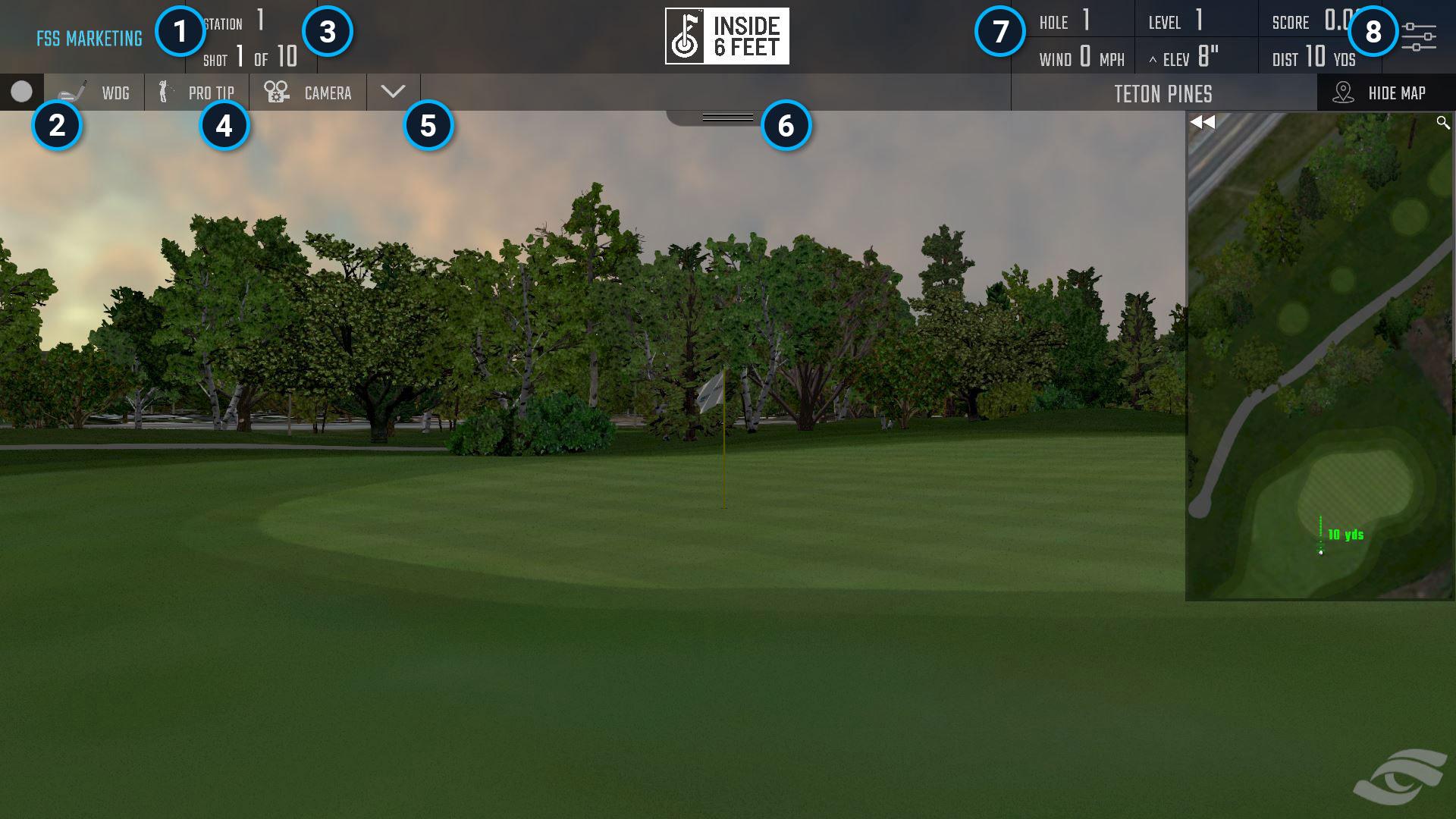
1. Player Menu
Select and/or add players.
2. Club (Icon)
Clicking CLUB icon and bring up the SELECT CLUB dialog to change club selection.
3. Shot and Station number
View current shot and station number.4. Pro Tip
Select to view a Pro tip for this level from one of our Foresight Sports Advisory Board Members.5. Shortcuts
To change the shortcuts available in the user interface, select the shortcuts option from the player dashboard (top right). Click the icons to enable or disable these shortcuts. You can also select the drop down arrow to view a specific shortcut.
6. Headerless Tab
Click to go into headerless mode.7. Hole Information
See hole information such as: hole number, level number, current score, wind speed, elevation and distance to the pin.8. Player Dashboard
Edit Players, Shortcuts, Devices, and Settings.
Pro Tip Screen
The Pro Tip screen is accessed from the shortcut bar. This screen shows you a tip given by one of our Foresight Sports Advisory board members.
For more tips and information on how to improve your game using Foresight Sports technology access our PEAK program under the following link: https://peak.foresightsports.com/
Results Screen
The results screen shows your overall position in the global leaderboard for your chosen pack. Above the leaderboard you will see your score for each individual station. If you would like to see your what you scored on each shot, toggle the menu at the bottom of the screen.
To export these results, click the PDF icon in the top left.
The leaderboard screen is on a countdown timer, if you do not click you will be automatically progressed to the next level after 10 seconds
Note: Do not forget to edit your club at the first station of the next level if you wish to change it.
-
-
Rules
-
Inside Six Feet Scoring System
The following table outlines the inside six feet scoring system:
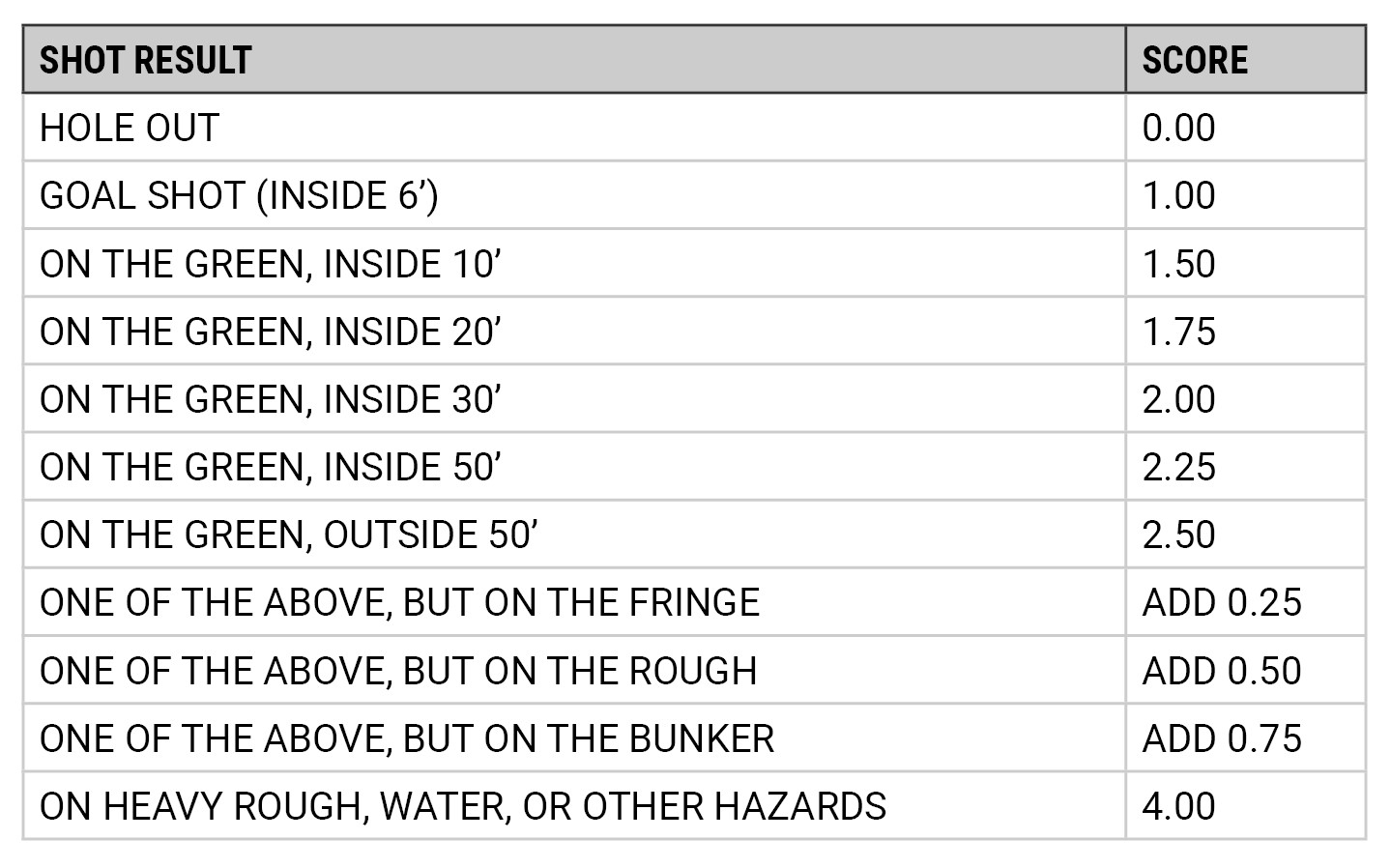
The objective of the game is to get the lowest score possible by landing the ball within six feet at each station. Each player has 10 shots at each station, there are three stations per level and between 3-5 levels per pack. Players are required to complete one station on a given level to progress to the next level and receive a star.
Achievements and Badges
Players can earn achievements for their performances in-game.
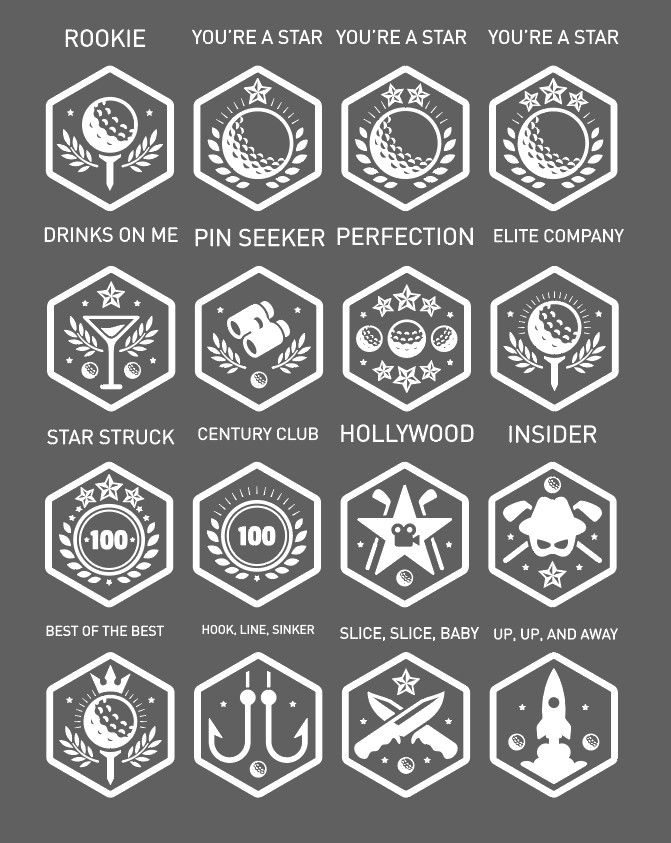
Rookie (First Time Playing Inside 6ft)
You’re a Star! (First star / First time Inside 6ft)
It Takes 2 (First 2-star level)
Triple Threat (First 3-star level)
Century Club (100 levels completed)
Star Struck (100 Stars earned)
Welcome to Hollywood (Your shot was used in shot review)
Insider (Get Inside 6ft on first shot of a station)
Drinks Are On Me (Get a Hole-in-one)
Pin Seeker (Hit the pin)
Perfection (3 shots, 3 stars)
Elite Company (Top 10 on the leaderboard)
Best of the Best (First on the leaderboard)
Up, Up and Away (Get inside 6ft with a high, towering shot)
Hook, Line, and Sinker (Get inside 6ft with a hook shot)
Slice, Slice Baby (Get inside 6ft with a slice shot)
-


.JPG)
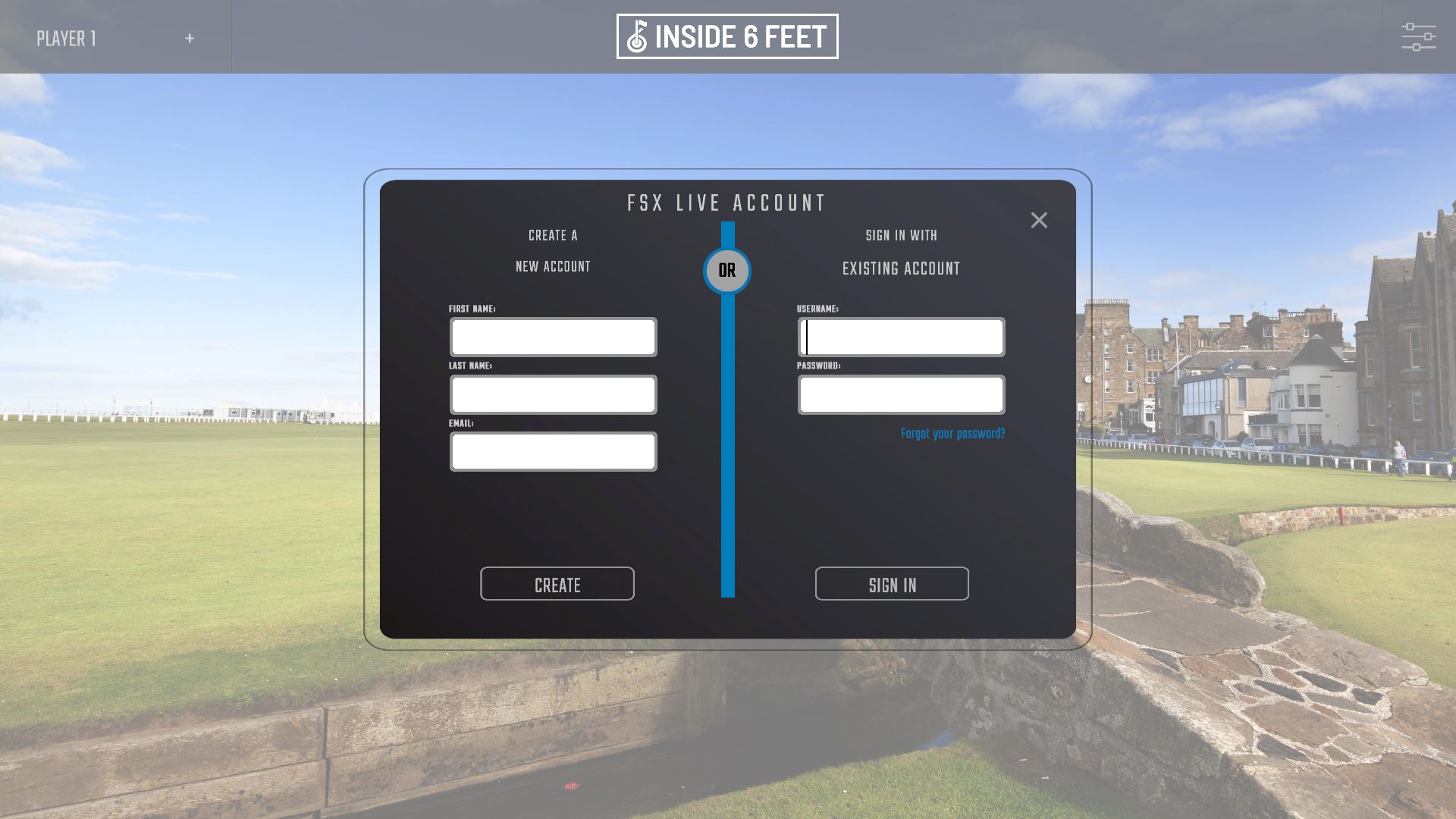


.JPG)