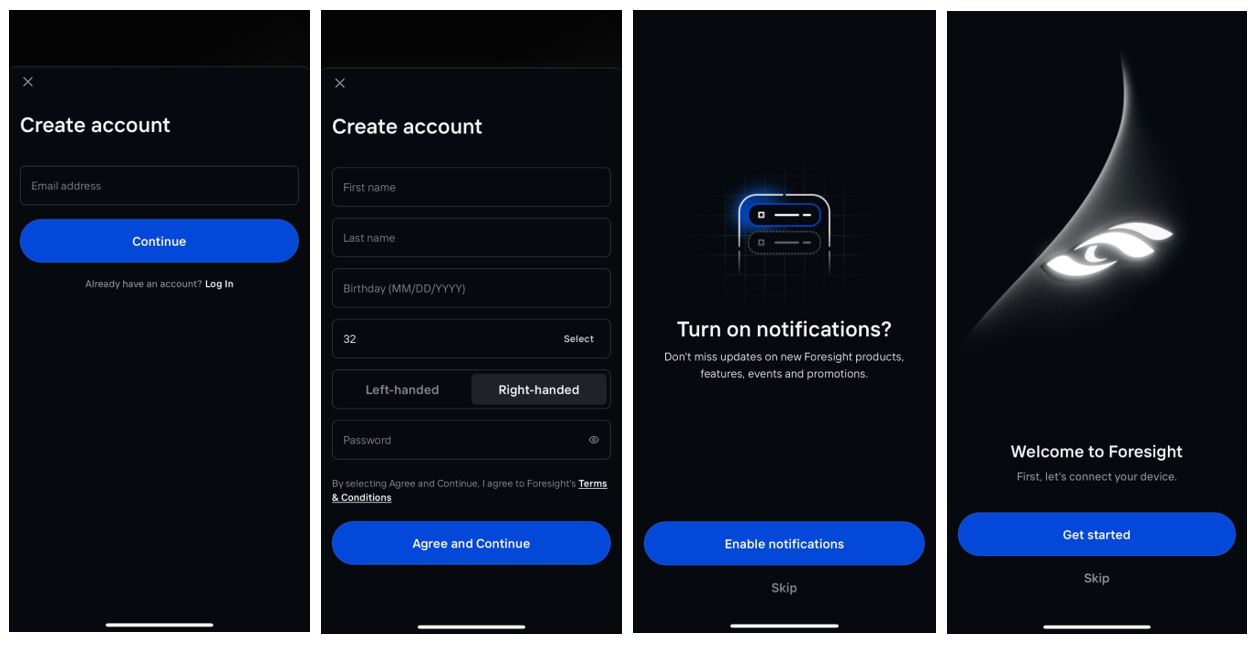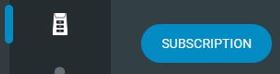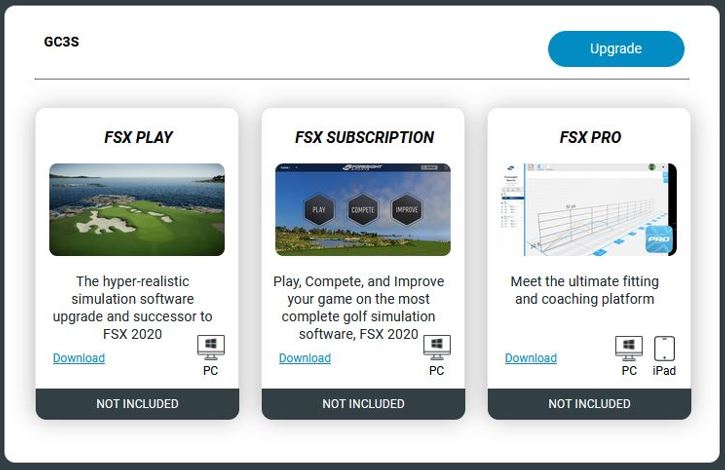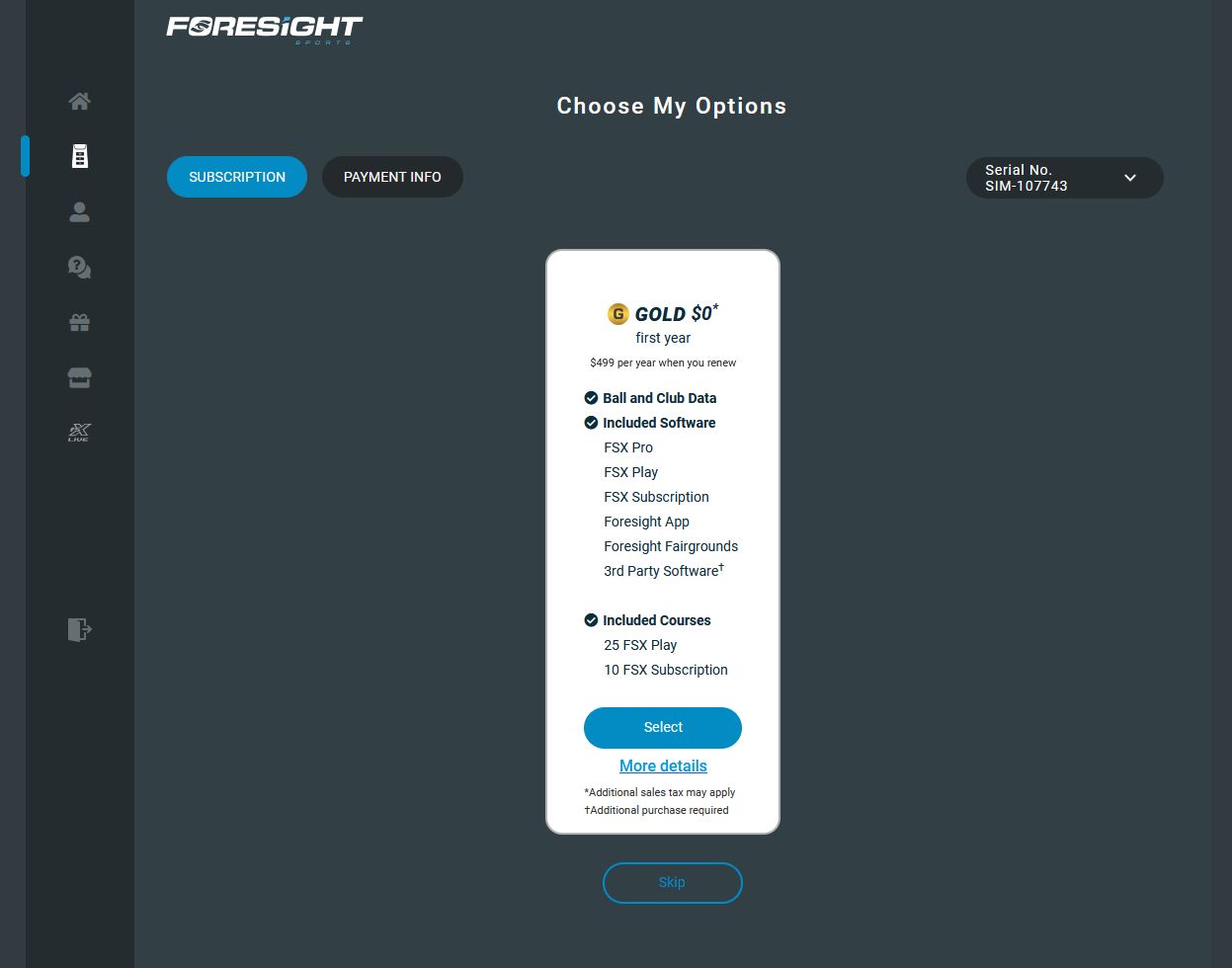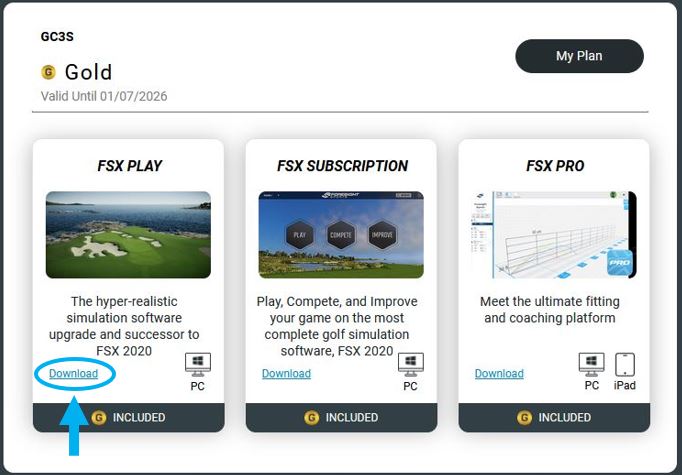GC3s Getting Started
-
Welcome To Your GC3 Subscription Device
-
Getting Started
-
Power On
To begin, power on the device by pressing and then releasing the power button located on the back of the device.
Wait for the device to fully power on for 90 Seconds. This will allow all features to boot with the product.
-
Download The Foresight Sports App
To download the app please see the FREE Foresight Sports App, see the options below:
-
Create A User Account
When you first start the Foresight App you will be prompted to SIGN IN to an existing account or SIGN UP to create a new one:
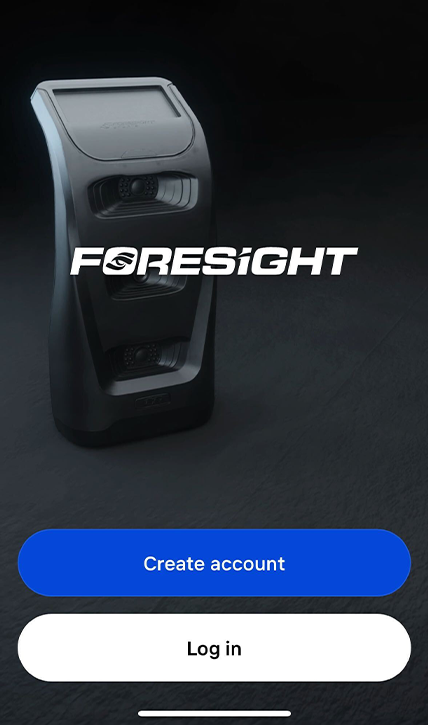
Select SIGN IN for Existing Users or SIGN UP for New Users.
Once you have completed account creation or signed into an existing user account, proceed to the Get Started step!
-
Registration
Your device will now allow you to complete your device registration. This will assign the device to your FSX LIVE username.
This allows you to connect your device through the app, collect data, and also makes all subscription options available for you to add upon purchase.
SMART PHONE & FORESIGHT SPORTS APP WILL BE REQUIRED. IF YOU DO NOT OWN A SMART PHONE PLEASE CONTACT TECHNICAL SUPPORT FOR FURTHER ASSISTANCE. YOUR DEVICE SERIAL NUMBER MUST BE REFERENCED WHEN CONTACTING SUPPORT.
- Open the FORESIGHT SPORTS APP from your Smart Phone.
- Scan the QR code on the bottom of the device, or the Registration QR Code that appears on the LCD of the device, using your Smart Phone camera. This will prompt the Foresight Sports App to open the device connections screen.
- Using the App, allow the device to continue connection using your user profile or sign in if not currently active.
- Wait a moment for the device to fully connect and communicate with the app. You will be notified on the app screen if registration is not yet completed. Continue to wait, up to 45 seconds if registration notification does not yet appear.
- Select to Register the product when prompted.
-
Subscription
To add a subscription to your device, or activate your promotional subscription, sign into your device manager or select add subscription from within the app and select SUBSCRIPTION ICON
or select UPGRADE from the main screen:
The available subscription will be presented to you. Use the Select Button to choose the Subscription Option best for you!
Please Note: Prices May Vary Based On Location Or Promotional Offers.
-
-
Software Installation
All Software Installations that are associated with your subscription package can be found from within your device manager profile:
NOTICE: ALL SOFTWARE WILL PRESENT THE INSTALLATION PLATFORMS THEY ARE ASSOCIATED WITH ON THE TILE (PC OR iPad):
Open: LIVE.FORESIGHTSPORTS.COM
- Identify the Software your like to install and select the download link at the bottom of the tile
- This will take you to specific installation guides and videos for each software available to you.
Please note, you will not receive a license key to access the software, but your launch monitor will allow you access once connected to the software while you maintain an active subscription. This will be possible as soon as your subscription is purchased on the device manager page.
-
Hardware User Manual
Your hardware user manual will be available to you online as well.

-
GC3S User Manual
Release Date:
-
-
MyBag Setup
Using MyBag Will Require You To Complete A MYBAG ASSESSMENT.

Follow the steps outlined in the Guide Below:
-
Link Enabled: MyBag Setup Guide Linking Launch Monitor & Laser Rangerfinder
Pro X3 Series Laser Rangerfinder Required To Utilize Personalized Club Recommendations Based On MyBag Assessment.
Release Date:
LinkEnabled Laser Range Finders Include:
- ProX3 (Most Recent Firmware Required)
- ProX3+ (Most Recent Firmware Required)
- ProX3 Link
- ProX3+ Link
** Update Firmware By Connecting To Bushnell Golf App & Selecting the DEVICE UPDATE option.
Foresight Sports & Bushnell Golf Launch Monitors That Are Link Enabled (Foresight App Connection Required):
- GCQuad
- QuadMax
- Falcon
- GCHawk
- GC3
- GC3s
- LPi
- Launch Pro
-
-
Technical Support
To Contact Technical Support Regarding your device or Subscription please see the resources below:
-
Request Foresight Sports Technical Support
If you require personal assistance please reach out to our support team.
Foresight Sports Technical Support is available Monday through Friday - 6AM until 6PM (PST).
Please submit a Support Request below and our team will get back to you as soon as possible.
-
Foresight Sports Helpdesk
Not seeing what you need? Foresight Sports Online Helpdesk has hundreds of articles and video resources developed to address a variety of inquires.
-