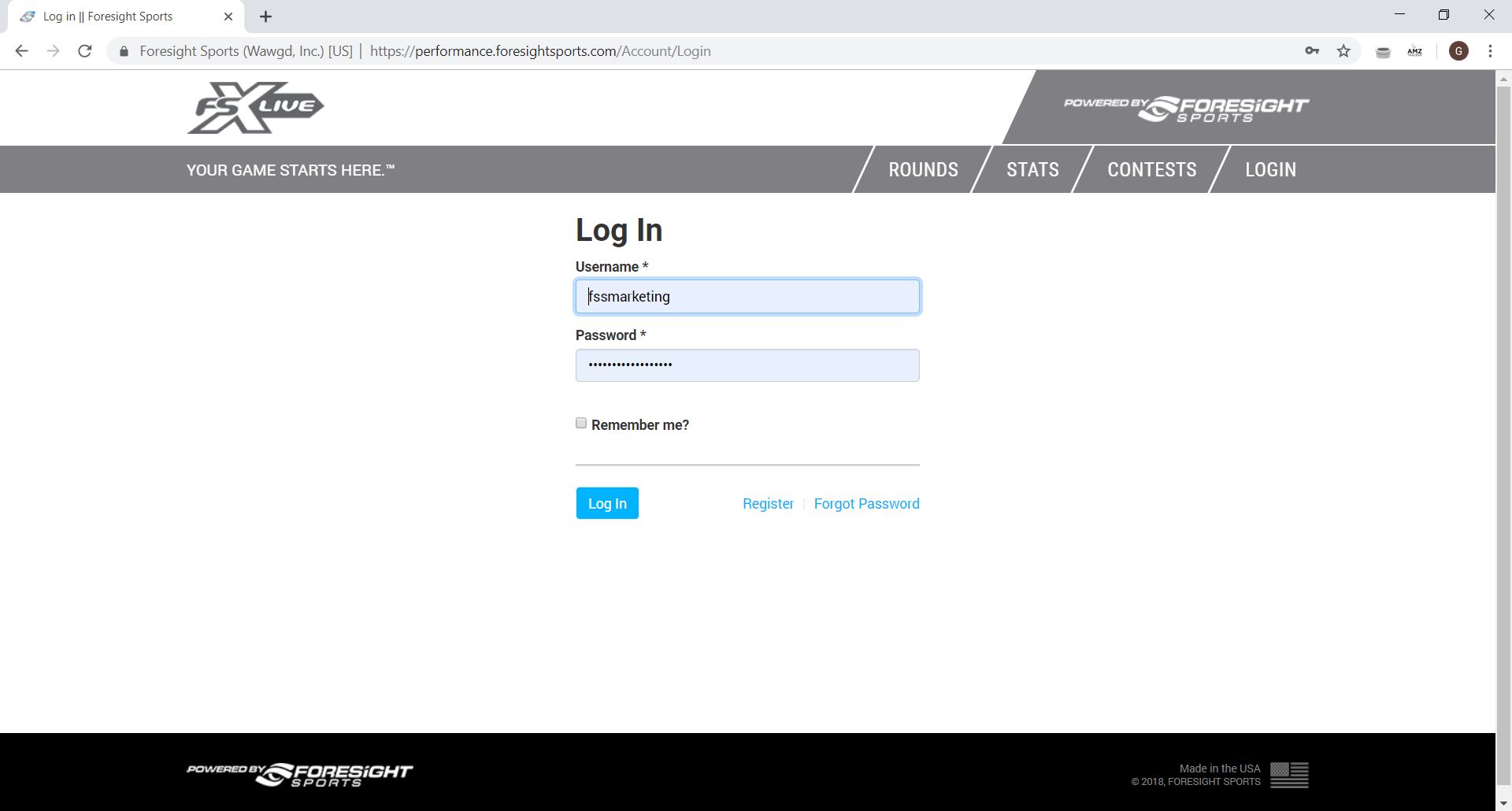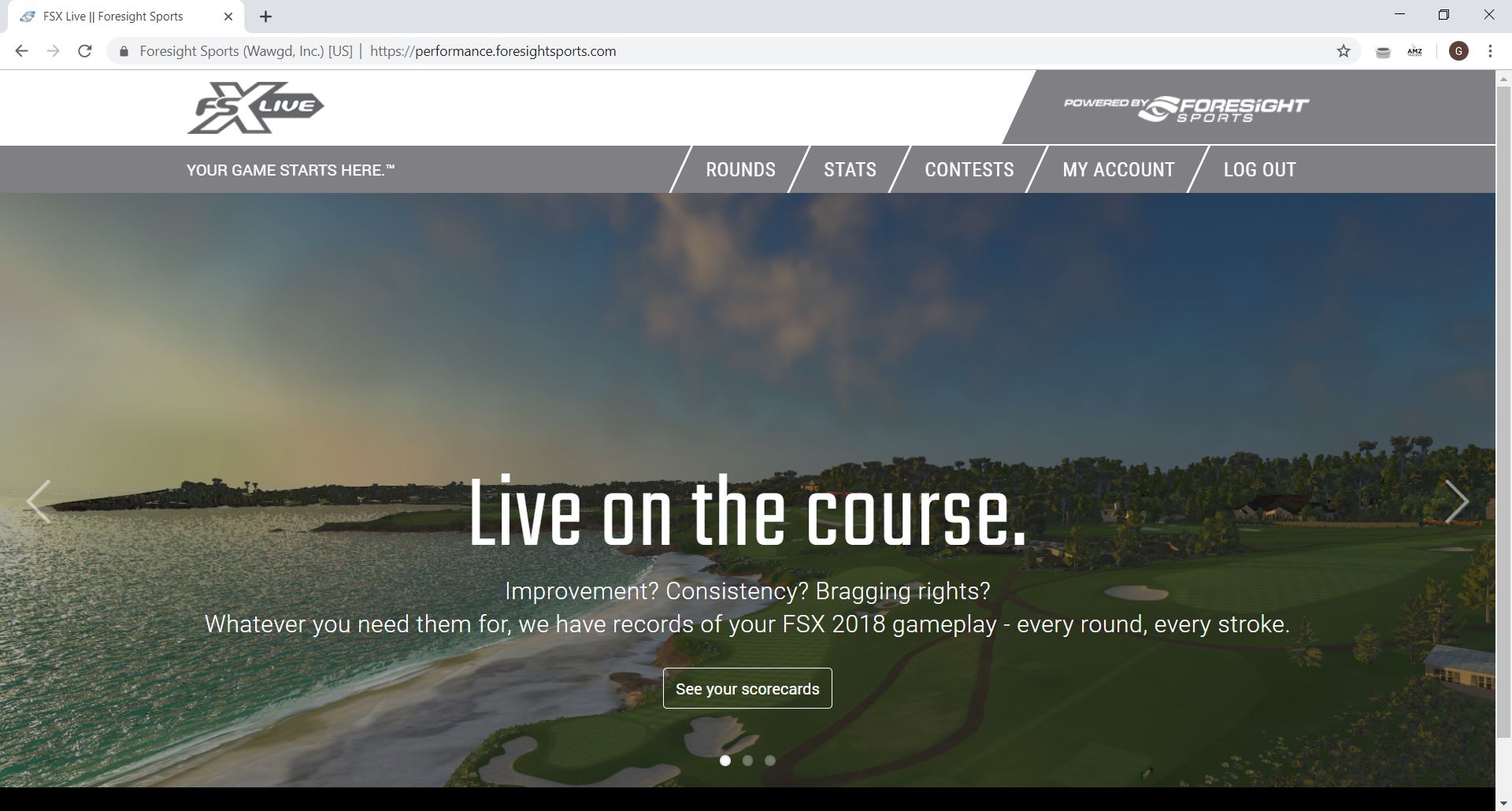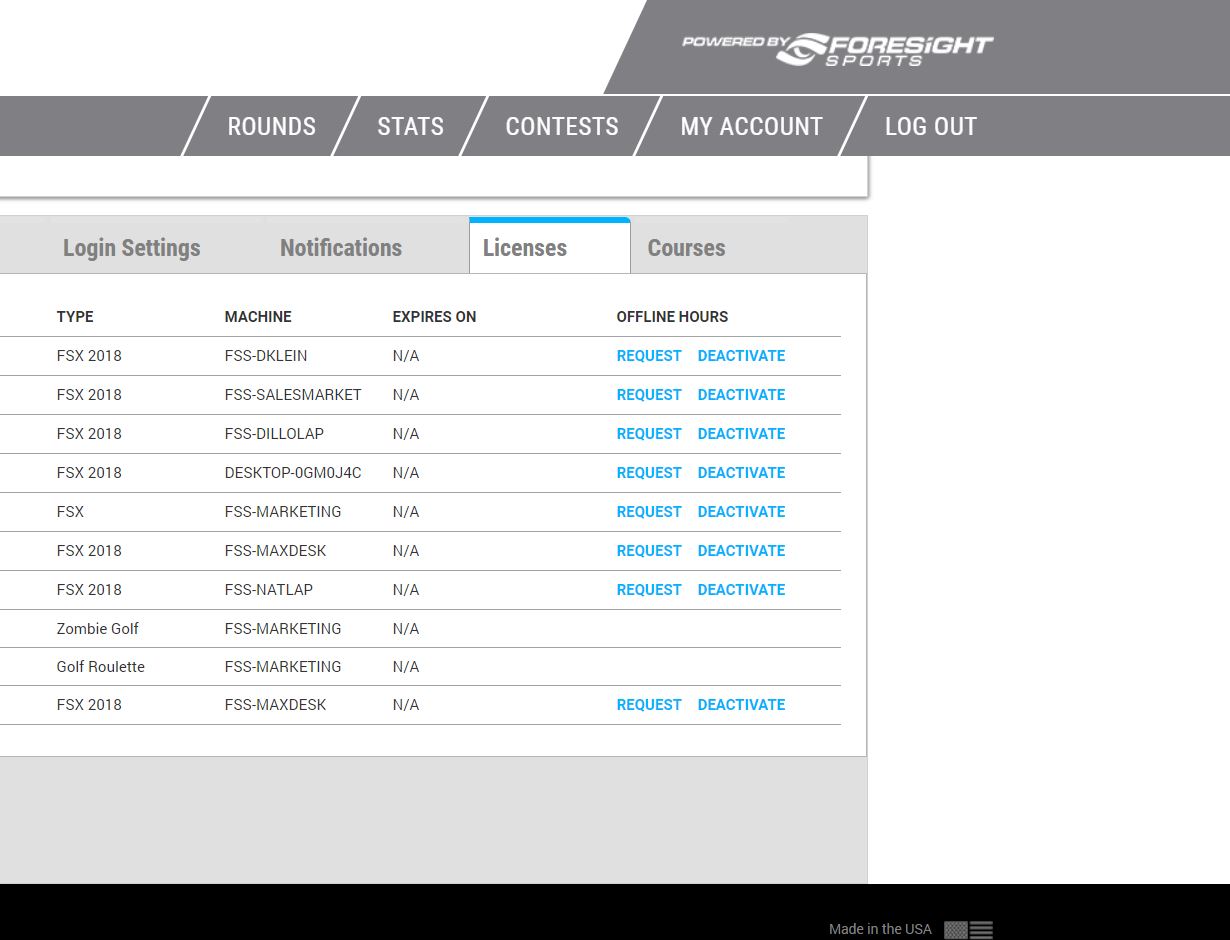FSX 2018 Offline Hours Activation
-
-
Introduction
Our offline hours feature allows the user's FSX 2018 online license to activate for up to 30 days without an internet connection. Each time the user launches their online version of FSX 2018, the softwares validates via the user's internet connection. Offline hours mode removes this functionality, allowing the user to use their online license without an internet connection.
-
Activating Your Offline Hours Step By Step:
1. Login to your My Performance Account here using your login credentials - https://performance.foresightsports.com/?login=True
Note: New users can create an account by selecting "register".
2. Select "My Account" from the My Performance dashboard (top right).
3. Select "licenses" from the My Account dashboard.
4. Locate the desired FSX 2018 license and click "request" under the Offline Hours heading.
5. Next, launch FSX 2018 whilst connected to an internet source. This action will validate the offline hours request.
6. Now, close FSX 2018 and disconnect the chosen device's internet connection.
7. Finally, restart FSX 2018 AND click the "Foresight Sports Logo" at the top of the main menu. If all the steps have been successfully completed, users will see the following message in the screenshot below "Offline Hours: On".
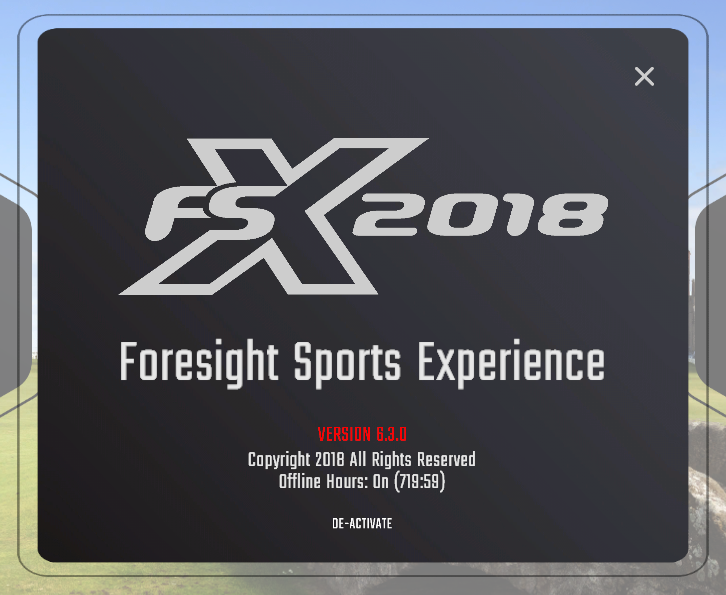
-